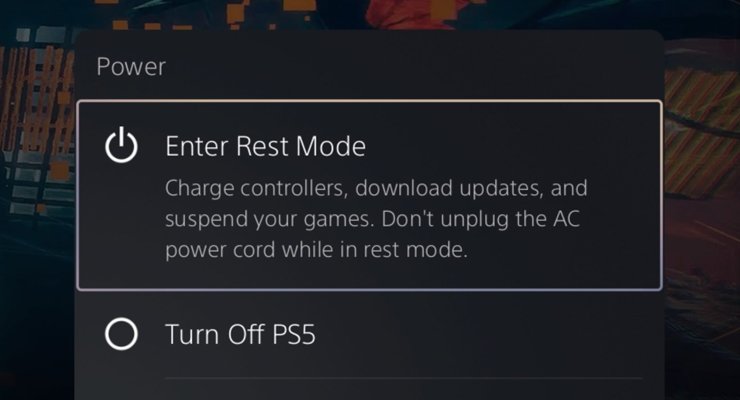In today’s fast-paced gaming world, where every moment counts, PlayStation 5 (PS5) users are eager to explore every possible feature that enhances their gaming experience. Among the many intriguing features offered by the PS5, the “Rest Mode” functionality is particularly appealing, as it allows users to keep their consoles in a low-power state while still enjoying various functions. One common question that arises is, “Will games download in Rest Mode PS5?” In this article, we will delve into the details of this feature and provide you with insights on how to make the most out of it.
Understanding Rest Mode on PS5
Before we answer the pressing question of whether games can download in Rest Mode on the PS5, let’s take a closer look at what Rest Mode actually is. Rest Mode is a feature that allows your PS5 to enter a low-power state while remaining connected to the internet and capable of running specific background tasks.
In Rest Mode, the console is not entirely powered off. Instead, it’s more like it’s taking a short nap. During this low-power state, the PS5 can continue to perform several functions, such as downloading updates, syncing trophies, and even downloading games and game updates. This means that Rest Mode is not just about saving energy; it also contributes to the overall convenience and efficiency of your gaming experience.
Will Games Download in Rest Mode on PS5?
Now, let’s address the central question: Will games download in Rest Mode on the PS5? The answer is a resounding yes. PS5 users can indeed download games and game updates while their console is in Rest Mode. This feature is a significant improvement over previous PlayStation models and ensures you don’t have to keep your console running at full power to download your favorite titles.
When you start a game download or update and then put your PS5 into Rest Mode, the console will continue to work in the background to complete the download process. This means you can go about your day, engage in other activities, or even get a good night’s sleep while your games are being downloaded or updated. It’s a fantastic way to save time and make your gaming experience more convenient.
How to Enable Game Downloads in Rest Mode on PS5
To ensure your games download in Rest Mode on the PS5, you need to configure your console’s settings properly. Here’s a step-by-step guide to help you get started:
- Access Settings:Turn on your PS5 and navigate to the main menu. Scroll to the far right and select the “Settings” icon.
- System:In the “Settings” menu, select “System.”
- Power Saving:Choose the “Power Saving” option.
- Features Available in Rest Mode:You’ll see a list of features available in Rest Mode. Look for “Features Available in Rest Mode” and select it.
- Stay Connected to the Internet:Make sure the “Stay Connected to the Internet” option is enabled. This allows your PS5 to stay online and download games or updates in Rest Mode.
- Downloads and Uploads:Scroll down to “Downloads and Uploads” and ensure “Enable Turning On PS5 from Network” is enabled. This option allows your PS5 to wake up from Rest Mode when a download or update is available.
Once you’ve configured these settings, your PS5 will be ready to download games and updates in Rest Mode. This can be especially beneficial when you’re looking forward to playing a new game, as it ensures that the download is completed by the time you return to your console.
Your Rest Mode PS5 Questions Answered
Here are some frequently asked questions about Rest Mode on the PS5, with answers to help you make the most of this feature.
1. Can I charge my controllers in Rest Mode?
- Yes, you can charge your DualSense controllers while your PS5 is in Rest Mode. Simply connect the controller to one of the USB ports on the console, and it will charge even when the console is in its low-power state.
2. Can I play games in Rest Mode on PS5?
- No, you cannot play games in Rest Mode. Rest Mode is designed for background tasks and downloads, but it does not allow you to actively play games. To resume gaming, you will need to wake your console from Rest Mode.
3. Do downloads in Rest Mode affect my internet bandwidth?
- Downloads in Rest Mode can utilize your internet bandwidth, so keep this in mind if you have limited data or a slower connection. However, you can limit download and upload speeds in the “Network” settings to manage the impact on your internet usage.
4. Can I set specific download times in Rest Mode?
- Yes, you can schedule specific download times in Rest Mode to ensure that downloads and updates do not interfere with your gaming or other activities. To do this, go to the “Settings” menu, select “System,” then “Power Saving,” and choose “Set Time Until PS5 Enters Rest Mode.”
5. What happens if there’s a power outage during Rest Mode?
- If there’s a power outage while your PS5 is in Rest Mode, the console may not save your unsaved progress in certain games, similar to what happens when the console is shut down abruptly. It’s advisable to regularly save your game progress and consider using an uninterruptible power supply (UPS) to protect your console from power interruptions.
6. Can I receive notifications in Rest Mode?
- Yes, you can receive notifications in Rest Mode. Your PS5 can still notify you of new messages, friend requests, and other important events, even while in its low-power state.
7. Is Rest Mode safe for my PS5?
- Rest Mode is a designed and safe feature for your PS5. It’s an officially supported function by Sony, and when configured correctly, it can help you enjoy a more convenient gaming experience without putting your console at risk.
Conclusion
In conclusion, the ability to download games and updates in Rest Mode on the PS5 is a fantastic feature that enhances the overall convenience and efficiency of your gaming experience. With the right settings in place, your PS5 can continue working in the background while you go about your day, ensuring that your games are ready when you are. Take advantage of this feature, and you’ll find that it significantly improves your gaming lifestyle. So, feel free to explore more games, enjoy smoother updates, and make the most out of your PlayStation 5. Happy gaming!